Convert bank statements to QBD in seconds
Upload your bank statement and get a QuickBooks Desktop-ready file in seconds. SuperbConvert handles the conversion instantly, so you can skip tedious data entry and save time.


Superb conversion made simple
Upload your CSV or Excel (XLSX) statement, and it’s instantly converted into a QuickBooks Desktop-ready QBO file. Download your file in seconds and import it easily using QuickBooks’ “Import Web Connect File” feature for a fast and hassle-free process.
SuperbConvert handles all the formatting automatically, so you don’t have to worry about compatibility issues or manual adjustments. Whether it’s a single statement or multiple files, the process is seamless, reliable, and designed to save you time.

All your banks covered
SuperbConvert can extract data from bank & credit card statements from any institution supported by QuickBooks Desktop.
See Supported Banks for a more comprehensive list.




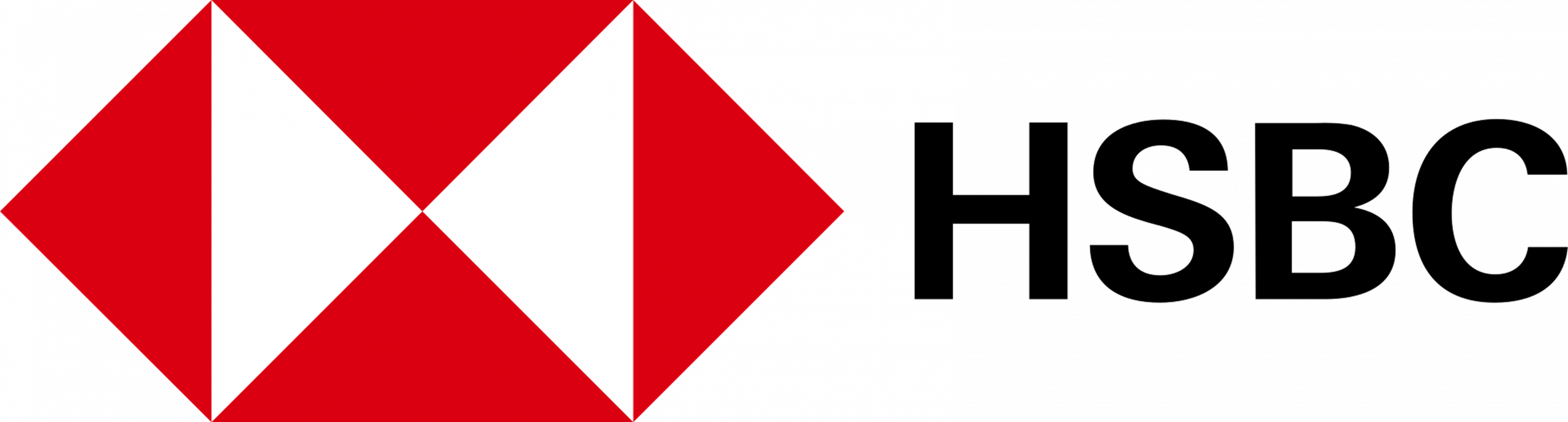
Unlock powerful benefits with a click
SuperbConvert saves you hours by converting months of transactions in minutes. Supports CSV and XLSX formats with accurate, reliable results, no missing data, and 256-bit SSL encryption. Pay per conversion or choose an affordable unlimited plan.
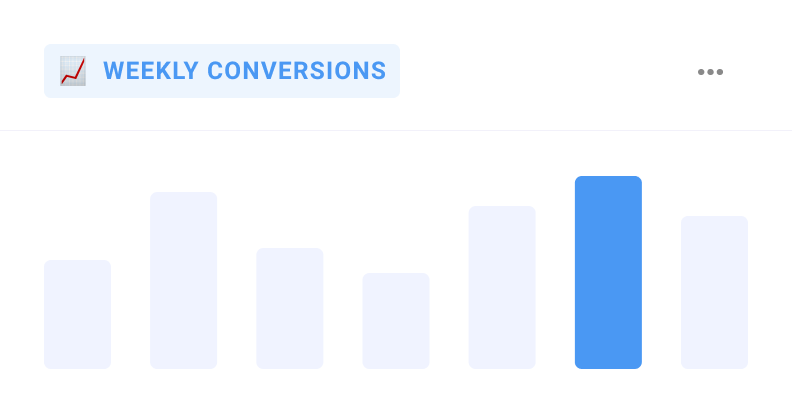


What our customers are saying
Businesses and accountants trust SuperbConvert to handle their bank statement conversions quickly, accurately, and securely. Here’s what a few of them have to say about their experience.
“SuperbConvert made the whole process so much faster. Everything imported into QuickBooks Desktop without a hitch, and the accuracy was spot on.”
“I’ve tried other tools, but none match the reliability and speed of SuperbConvert. My CSVs import perfectly every time, and I no longer worry about missing transactions.”
“SuperbConvert handles my Canadian bank statements with perfect accuracy, even when other tools failed. It’s made working with QuickBooks Desktop a breeze for my clients.”
FAQ
Got questions? We’ve answered the most common ones below so you can get started with SuperbConvert quickly and confidently.
What file formats do you support?
We currently support CSV and XLSX bank statements for conversion into QuickBooks Desktop’s QBO format.
Will my data remain secure?
Yes. All files are processed using 256-bit SSL encryption, and we never store your bank statements after conversion.
Do you support all banks?
We can guarantee compatibility with most major banks operating in Canada, including both Canadian and international institutions. While we can’t guarantee results for other banks, SuperbConvert should work for them as well.
How accurate is the conversion?
Our system is built to ensure there are no missing transactions or formatting errors, so your data is ready to import into QuickBooks Desktop.
How quickly can I get my QBO file?
Most conversions take less than a minute to complete after you upload your file.
Do you offer bulk or unlimited conversions?
Yes. You can pay per conversion or contact us for affordable unlimited plans.
Can I use SuperbConvert for scanned statements?
No. We only support digital CSV and XLSX files, not scanned or image-based statements.
Start converting your bank statements today
Fast, accurate, and secure. Get your data into QuickBooks in minutes.